ChatGPT
10 Unique ChatGPT Prompts to Code Faster than Elon

List of ChatGPT Prompts to code faster than Elon.
- Write full-stack code
Act like a senior web developer. Your technology stack is HTML, CSS, Bootstrap, Node.js, Express.js, React, MongoDB, and Mongoose. Write reusable and optimized code for the given functionality.
If you have any doubts about the requirement, ask me a follow-up question to avoid miscommunication.
The requirement is: [Enter your requirement].
- Write APIs Code
Act like a senior back-end Node.js developer. Your technology stack is Node.js, Express.js, MongoDB, and Mongoose. Write reusable and optimized code for the given requirement. Give an appropriate response and write optimized Mongoose queries.
The requirement is: [Enter your requirement].
- Write Complex Database Queries
Act like a senior database developer. Write optimized queries that should fetch and update the response quickly for the given requirement.
Tables and Collections: [Enter tables and collections].
My database, libraries, and frameworks are: [Enter your technology stack]
The requirement is: [Enter your requirement].
- Create UI components
Act like a senior Ul developer. You create responsive, reusable, and professional components that are easy to use for the users. Create a component for my given requirement and write code for me.
The technology stack is: [Enter your technology stack]
The requirement is: [Enter your component requirement]
- Debug and Fix issues
Act like a senior developer; I am getting the issue in the following code. Help me debug it and give me updated code if needed.
My Current code is: [paste your code here]
Current output: [Enter what current code is returning]
Expected output: [Enter the expected output]
- JSON to CSV Converter
Convert the given JSON object to a CSV. JSON data: [paste your object]
- Python to JavaScript Converter
Convert the given Python code to JavaScript Code. Python code: [paste your code]
- Generate dummy data
I am building software to generate dummy data for my functionality.
- Functionality:
[Explain your functionality]
Generate data: [Enter columns or data you needed]
- Data format:
[Enter the data format]
Number of records: [Enter number of records]

GPT-4 might be shrouded in secrecy, but fret not!
Let’s explore the world of AI language models
This article will explore the 10 best alternatives to GPT-4 that offer similar capabilities and flexibility for developers and organizations.
1. Forefront AI
This was among the first chatbots to offer free access to GPT-4.
Apart from GPT-4, users can also try features such as image generation, custom personas, and shareable chats.
Use GPT-4 and GPT-3.5 for free now:
Link: https://chat.forefront.ai
2. Bing
Use ChatGPT 4 for Free on Bing
Then click on “Chat” in the top-left corner.
And Start using GPT-4 for free
PS: If you are using other browsers, you first need to install this extension: Bing Chat for All Browsers.
Link: http://bing.com/new
3. WNR AI
Are you interested in trying GPT4?
WNR AI provides GPT-4 100% Free.
You don’t have to pay $20 per month to use it.
Link: https://wnr.ai/explore
4. Poe
Poe is Quora’s AI app that provides multiple models (Sage, GPT3, Dragonfly, Claude, and Claude+) on one page.
To use Chat GPT-4 for free on the Poe site: – Navigate to Poe’s Homepage.
Click the GPT-4 button, and type your message.
Link: https://Poe.com
5. Hugging face
HuggingFace is a platform that provides access to various language models, including ChatGPT-4.
Go to HuggingFace and navigate to the “Models” tab on the top menu bar.
Link: https://huggingface.co
6. Nat
Nat Friedman, the erstwhile CEO of GitHub, has developed an awesome tool where you can access GPT-4 for free and even compare it with other models.
Sign up and start using GPT-4 for free.
Link: https://nat.dev
7. Ora
Ora .sh is a web platform where you can quickly build LLM apps in a shareable chat interface.
It allows users to explore the ChatGPT 4 model for free and quickly.
Link: https://ora.sh
8. Perplexity AI
In order to GPT-4 via Perplexity AI, you need your Google account. Then head to the search page.
Now, you can spot the ‘Quick’ button with a dropdown arrow inside the Ask Anything box.
Link: https://perplexity.ai
9. Merlin
Merlin provides you the power of ChatGPT Plus on all your favorite sites absolutely free.
You can:
Write email replies
Summarize any website
Generate new content ideas and many more
Link: https://merlin.foyer.work
10. AI Dungeon
If you are interested in playing games then AI Dungeon will be a fun game for you.
AI Dungeon is a text-based, AI-generated fantasy simulation game with infinite possibilities.
You can use GPT for free on this website.
Link: https://aidungeon.io
ChatGPT
How to Write Better ChatGPT Prompts

ChatGPT has become a basic need of every person we have around but are all of them getting the best information with their chatGPT Prompts?
It’s straightforward: if you seek something particularly specific, say it in your chatGPT prompt; otherwise, use simple language and presume that you are speaking to a beginner. Observe the outcomes and provide instructions that are as precise as possible.
10 Tips for Writing Effective Prompts in ChatGPT
- Be specific and clear: The more details you include in your prompt, the more ChatGPT will be able to comprehend your needs. Keep your wording unambiguous. Ask pointed questions or give clear directions instead.
- Provide context: ChatGPT can generate more meaningful responses if you provide it with relevant context. This could include information about the topic or task at hand, as well as any specific requirements or constraints.
- Use role play: ChatGPT can generate responses from different perspectives, such as a creative writer, a customer service representative, or a technical expert. To encourage ChatGPT to adopt a specific role, you can use role-play prompts such as “Act as a technical expert please write a query to the following statement…..”
- Ask Open-Ended Questions: Instead of yes/no questions, use open-ended questions to encourage more detailed responses. For example, “Can you explain…” instead of “Do you know…”
- Give Examples: You can include examples of the exact kind of reaction you’re looking for in your prompt if you have any. This will make it easier for ChatGPT to comprehend your goals. You can even use double quotations to be more precise.
- Mention the format: If you want ChatGPT to generate a response in a specific format, such as a report, a letter, an email, or a code snippet, you can specify the format in your prompt.
- Use references: You can add specific references in your prompt, such as a product description, a news story, or a blog post. This will allow ChatGPT to produce a response that is consistent with the reference material.
- Clarify the tone: If your content requires a particular tone, clearly state it in your prompts. Whether it’s a formal report, a casual blog post, or a humorous response, specifying the tone ensures ChatGPT aligns with your intended style.
- Specify length: Mention the desired response length when necessary. Whether you require a concise answer, a paragraph, or a detailed essay.
- Guide the AI: In some cases, it’s beneficial to provide explicit instructions to the AI. Specify what you want to include, avoid, or prioritize in the response.
Hacks for Using ChatGPT Prompts
In recent times, ChatGPT has emerged as a highly potent instrument. Make specific inquiries or request thorough explanations in place of general ones.
There are some prompt hacks that you should know if you are a prompt engineer.
Examples of ChatGPT Prompts Using This Hack
- Act as a creative writer, please write a poem about the first time you fell in love.
- Act as a Marketer and provide me with 30 days of marketing strategies.
- Hello, Can you explain this code snippet in simple lemon language?
- Act as a content writer and curate the content plan for the next 15 days in table form.
- Act as a Bool selling author and create a heading and book outline for
One of The Best Practices for Writing Accurate ChatGPT Prompts:
Task: Write a short article.
Context: About the benefits of green tea.
Example: “Green tea, originating from China, has been praised for its numerous health benefits. For instance, it aids in…”
Persona: A nutritionist.
Format: Introduction, 3 benefits, conclusion.
Tone: Informative yet engaging.
A Red Flag of ChatGPT Prompts
Remember that these tools are only as good as the data they’ve been trained on, and may only sometimes provide accurate or unbiased information. Always cross-reference and verify any facts or recommendations you receive, and never be afraid to ask follow-up questions to clarify or expand on a particular topic.
To conclude, a good ChatGPT prompt should be clear, engaging, and open-ended, with enough context and specificity to guide ChatGPT toward a useful response. In fact, writing effective prompts has become its highly-paid discipline, known as prompt engineering.
-
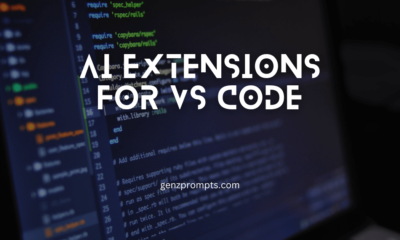
 AI Tools8 months ago
AI Tools8 months agoTop 10 AI Extensions for Visual Studio Code
-

 Prompt Engineering9 months ago
Prompt Engineering9 months agoWhat is Prompt Engineering? A Detailed Guide For 2024
-

 Gen AI8 months ago
Gen AI8 months ago10 Best Generative AI Development Companies in 2024
-

 Artificial Intelligence8 months ago
Artificial Intelligence8 months agoWhat is Artificial Intelligence (AI)? — A Detailed Guide For 2024!
-

 ChatGPT9 months ago
ChatGPT9 months agoHow to Write Better ChatGPT Prompts
-

 ChatGPT8 months ago
ChatGPT8 months agoTop 10 Free Alternatives to GPT-4
-

 AI News4 months ago
AI News4 months agoReliance Launches JioBrain: AI-Driven Platform and Green Data Centers in Gujarat
-

 Gen AI5 months ago
Gen AI5 months agoThe Super Powers of Large Language Models (LLMs): A Five-Minute Guide

